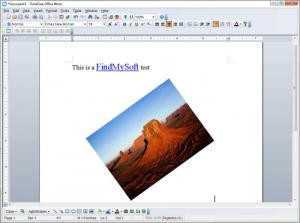ThinkFree Office
4.0.1480
Size: 56.99 MB
Downloads: 4440
Platform: Windows (All Versions)
Although there is much you can do with MS Word, Excel or PowerPoint, the MS Office suite is quite expensive. If you are looking for a cheaper solution, ThinkFree Office may be exactly what you need. In terms of appearance and functionality, it comes quite close to the MS Office package. The best part is that the included programs are fully compatible with MS Word documents, Excel spreadsheets or PowerPoint presentations.
The package is not free, but a fully functional trial version is available, which you can use for 30 days. It takes about a minute to install the programs and there are no complex settings to make along the way. ThinkFree Office is available for Windows, Mac OS X and Linux platforms and it is not too demanding in terms of system requirements.
Once the installation process is complete, you will find three new programs on your computer. Write is the equivalent of MS Word, Calc is similar to Excel in almost any way and Show provides the same functionality as PowerPoint. The programs come with everything you would expect from a professional productivity suite. Write provides spell-check features, bookmarking functions, it allows you to work with tables, insert images and other contents and more.
Just like Excel, Calc displays infinite spreadsheets on several tabs. It allows you to work with any type of information and values, it can sort entries, calculate sums averages and so on. The controls are similar to those of Excel, so you don't need any time for adjustments. Show is the last product in the ThinkFree Office package. It looks and feels just like PowerPoint, so you can start creating your slideshows right away. The program allows you to create as many slides as you want, blank or otherwise, apply various design styles, customize animations and much more.
An important aspect of ThinkFree Office is the fact that it provides full support for MS Office formats. This means that you can use Write to open MS Word documents, Calc to open Excel spreadsheets and Show to play PowerPoint presentations. Furthermore, you can save your ThinkFree Office work in these formats, so they can be opened with MS Office programs.
Pros
The included programs look and feel just like the ones in the MS Office suite. They provide the same functionality, but they are also easier to use. The best part is that ThinkFree Office is compatible with MS Office formats.
Cons
The user interfaces could use a more modern look. ThinkFree Office gives you the possibility of working with Word documents, Excel spreadsheets and PowerPoint presentations, without paying a huge amount of money for the MS Office suite.
ThinkFree Office
4.0.1480
Download
ThinkFree Office Awards

ThinkFree Office Editor’s Review Rating
ThinkFree Office has been reviewed by Frederick Barton on 31 Jul 2014. Based on the user interface, features and complexity, Findmysoft has rated ThinkFree Office 5 out of 5 stars, naming it Essential